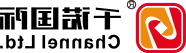1. Ccpit Registration
Visit the website of the Council for the Promotion of International Trade to download "Certificate of Origin - Download of Relevant Forms" and "Application for Certificate of Origin Enterprise Registration Form".
After registration, you can get 9 registration numbers provided by CCPIT。
2. Register online
1.Register: Open the website and clickCertificate of originBook enter the registration login interface, follow the steps to register。After registration, please activate as prompted。We will review your application for registration within one business day。Please log in after one business day using the account and password you entered when registering。
3. Online application for Certificate of Origin
2.Click Certificate of Origin to enter the Certificate of Origin login interface, enter the login account and password to log in。
3.After login, enter the certificate of origin information as prompted and save the information。
4.After filling in the details of the certificate of origin and saving it, click the Send button and submit it to CCPIT for review。
Iv. Evidence Collection
After the certificate of origin is submitted, the status of the place of origin should be checked in time. When the status becomes a certificate, the council for the Promotion of Trade shall pass the examination and obtain evidence from the local Council for the Promotion of Trade。